Make your own torrent and share:
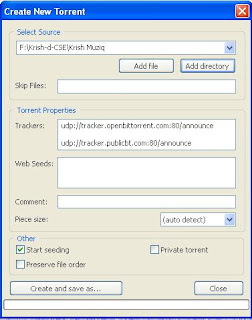
Instead of trying to attach a large amount of non-private data(such as videos and e-books) in mails, you can use torrents to make it available for the receiver to download. Here we go:
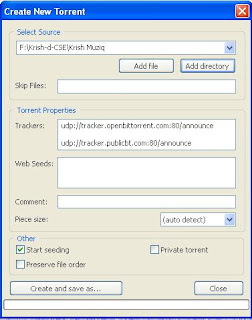
- In the u torrent downloader, go to FileàCreate New Torrent(Ctrl+N).
- Browse for the target file or folder.
- You can even create a private torrent by checking the Private Torrent Check Box.
- Press Create and Save as and save your torrent file.
- Now upload the torrent file in one of the torrent websites.
- It will generate a link for your torrent file. Send it to the person to whom you want to send the data.
- Note: You‘ve to be online, sharing the torrent till you create one seed.
No comments:
Post a Comment